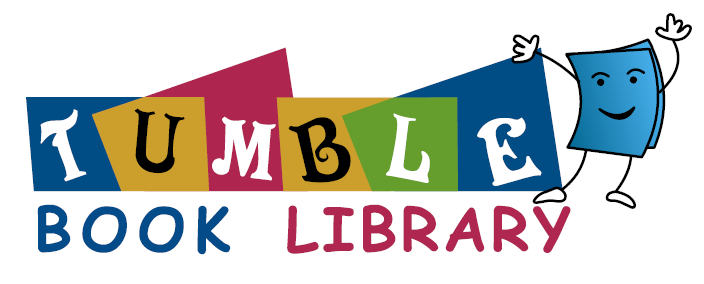In an effort to keep our community informed of online resources to access while our buildings and books are off limits, we are posting them again, with some additions to the list:
1.) Our library website also has a huge collection of databases you may access: indianlake.sals.edu. Hover over “Find Materials” on the left, and click “More Catalogs, Health, Government Resources.” There’s tons of stuff available, but of particular interest to families will be “Kids Infobits”. Your family can learn about animals, plants, music science, sports, and much more.
2.) https://www.stimolaliterarystudio.com/#/
Stimola Literary Studio, representing kid lit and YA authors and illustrators, will host livetreamed readalouds, craft activities, and drawing demonstrations between 9:00 a.m. to 4:45 p.m. EST with Matt Tavares, Ellen Hagan, Shannon Stocker, and many others.
3.) www.myon.com
Free access to Renaissance myON digital reading resources for students and families during the current COVID-19 school closures. Students who are not already reading with their own personalized accounts to the myON literacy environment can log in through a single, shared account, to access this collection of curated resources.
What’s available on myOn:
• The myON digital library—which includes thousands of authentic digital books, fiction and nonfiction, covering a variety of topics and themes
• Five daily myON News articles—which are written for students by journalists and reviewed by a child psychologist for age appropriateness
These resources are available 24/7 and can be accessed on any digital device that is connected to the Internet. Books from the myON digital library can be downloaded onto mobile devices for offline reading.
How to log into myON:
1. Go to: www.myon.com and click the login button at the top of the screen
2. Enter the following information on the login page.
School name: New York Reads
Username: read
Password: books
4.) https://www.youtube.com/channel/UC-QcZISbFb9EiIEQ41cVhxw…
Science Mom is hooking us up with a variety of STEAM stuff on YouTube.
5.) http://daybydayny.org/
A website for young children and their families with daily ideas to keep learning fun. It is part of the New York State Library early literacy initiative Ready to Read at New York Libraries.
6.) https://www.storylineonline.net/
Stream videos featuring celebrated actors reading children’s books alongside creatively produced illustrations.
7.) https://pbskids.org/
Videos and games for little learners. There is also a helpful parent’s resources section with ideas and activities for your little ones.
8.) https://www2.ed.gov/parents/academic/help/reader/index.html
Resources from the US Department of Education.
9.) https://switchzoo.com/
Fun learning games with animals.
10.) https://www.si.edu/kids
Learning games and videos from the Smithsonian Institution, the world’s largest museum, education, and research complex. Learn more about the Smithsonian’s 19 museums and the National Zoo—shaping the future by preserving our heritage, discovering new knowledge, and sharing our resources with the world.
11.) http://buttonsandfigs.com/
A fun, educational program for kids, parents, educators, librarians, anyone, everyone who values wordplay. Buttons & Figs introduces kids to great nonsense literature, poetry, and songs as a way to give them permission to play with words.
12.) https://www.storynory.com/
Free stories for kids age 7 to 11 including some fun re-tellings of classical myths and lots of original content.
13.) https://www.parents.com/syndic…/museums-with-virtual-tours/…
This is a list of museums that offer virtual tours–no admmission fee!
14.) https://totallythebomb.com/heres-33-national-park-tours-you…
This has cool virtual tours of National Parks.
15.) https://kidsactivitiesblog.com/…/list-of-education-compan…/…
A list of educational companies offering free subscriptions due to school closings.
16.) https://classroommagazines.scholastic.com/…/learnathome.html
Free educational activities.
17.) https://www.katemessner.com/read-wonder-and-learn-favorit…/…
An extensive & updating list of read-alouds, mini-lessons, and more from children’s author Kate Messner.
18.) https://twitter.com/hashtag/OperationStorytime…
Follow on Twitter to see how authors are sharing their stories virtually.
19.) https://www.youtube.com/watch?v=MjaYnyCJDdU&feature=youtu.be
Lunch doodles with kid’s author MoWillems
20.) https://jarrettlerner.com/activities/
Downloadable comic activities from author Jarret Lerner.
21.) https://www.youtube.com/StudioJJK
Drawing classes with graphic novelist Jarrett J. Krosocka on Youtube.
22.)
https://www.youtube.com/channel/UCowhHSUaWp3KJDcuI0nR0vw
On this channel, you’ll find workshops, readings, activities, art projects, writing games, writing advice, and more.
23.) https://www.slj.com/…
An article from School Library Journal about kid’s authors helping educators, students, and parents during the covid-19 pandemic. Has links to resources.
24.) https://www.vice.com/…/millions-of-books-are-secretly-in-th…
An article about downloading books in the public domain that are free. The article has links to online sources for these books.
25.) https://www.cosmickids.com/
Combines yoga and storytelling, very fun!
26.) https://www.nypl.org/books-music-movies/ebookcentral
New York Public Library has an app that allows anyone with a library card (and an iOS or Android phone) to “borrow” any of the 300,000 e-books in the collection. To gain access, NYPL’s free e-reader app, SimplyE, can be downloaded for iPhone or Android.
There is a limit of three books that you can borrow because there has been a surge in the app’s usage now that we’re all at home, according to the library.
You can also search the library’s collection of 800,000 digitized items, including historic prints, photographs, maps, and manuscripts and check out Mango Languages and Career Cruising with your New York City library card.
For more info on getting a NYPL card, click here: https://www.nypl.org/library-card
27.) indianlake.sals.edu
Tumble Book Library is easy to use, and feature unlimited access from home! You can read as many books as you want, when you want, and on any device. There are NO CHECK-OUTS, NO HOLDS, or NO BULKY DOWNLOADS. Books are available INSTANTLY.
There are 5 collections to browse from:
1. Children’s ebooks
2. Children’s math ebooks
3.Teen ebooks
4. All ages audio books
5. A huge collection of Romance novels for the older crowd!
Access this free service by going to indianlake.sals.edu. On the right side of the page, below the link for OverDrive e-books, is the Tumble Book logo. Simply click the collection you’d like to browse and enjoy. Please share this info widely.
If on your phone, simply scroll down until you find the Tumble Book logo. Hope this helps you spend the time well.